Thank you for registering with RICOH360 Tours!!
Let's download some sample 360 images and make a tour!
▼Download Sample 360 Images
After you download the 360 images, let's create a virtual tour!!
Please watch the Video below for the entire process!
*If the subtitles of the video are in Japanese, please switch to YouTube's Settings -> Subtitles/CC -> English.
*For non-English speakers, click Settings -> Subtitles/CC -> Auto-Translate -> Select Country .
▼How to share the virtual tour!
- After selecting a tour, Click

- Click Copy Link in the Full Tour
- Click OK and the URL of the virtual tour will be copied
Now you have a copy of the URL for your virtual tour!
You can share it by sending it via email or a messenger app!
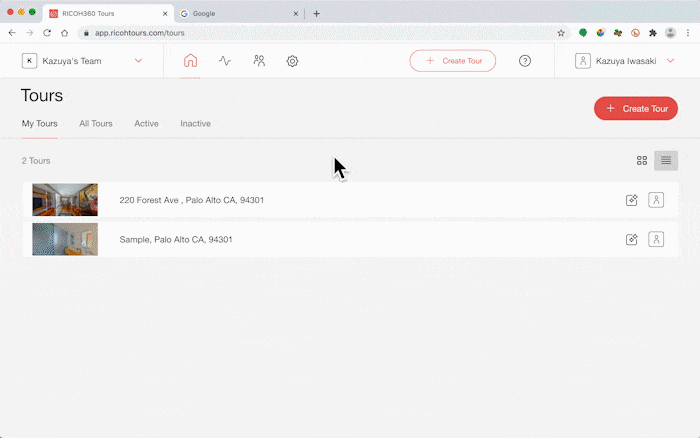
That was an easy step-by-step guide to create a virtual tour with RICOH360 Tours!
Use RICOH360 Tours to help showing your attractive properties!
Click here to learn more about how to use all of the features for RICOH360 Tours.
https://help.ricoh360.com/hc/