Make sure that you do not have the RICOH360 Tours application running on your device. You will need to close it prior to connecting your RICOH THETA to the native RICOH THETA app.
Connecting to the Android RICOH THETA app
- Close the RICOH360 Tours app in your application list.
- If you have not already done so, download the RICOH THETA app for your device from the Google Play Store
- Power on your RICOH THETA and make sure Wifi is enabled
- Open the RICOH THETA native application
- Tap Allow to allow the RICOH THETA to access your files
- From Timeline, select the
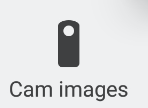 option
option - Tap on Connect to Theta
- Select the RICOH THETA device from the Wi-Fi options list
- Type in the passcode located on the bottom of your RICOH THETA. It should be the numeric #'s.
- Tap Connect - this will connect your RICOH THETA to your Android device
- Once connected you can access the photos on your device. Follow the steps below to backup or delete the images of your choice.
Backup Images
- Tap the
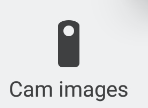 option, this will display the images on your RICOH THETA
option, this will display the images on your RICOH THETA - Tap the
 options button in the upper right of your screen
options button in the upper right of your screen - Tap the
 button
button - Tap the
 double checkmarks in the upper right corner to select all images or tap each photo that you would like to transfer to your device
double checkmarks in the upper right corner to select all images or tap each photo that you would like to transfer to your device - Tap the
 download option to begin the transfer to your photo gallery
download option to begin the transfer to your photo gallery
Delete Images
- Tap the
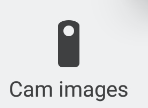 option, this will display the images on your RICOH THETA
option, this will display the images on your RICOH THETA - Tap the
 options button in the upper right of your screen
options button in the upper right of your screen - Tap the
 button
button - Tap the
 double checkmarks in the upper right corner to select all images or tap each photo that you would like to transfer to your device
double checkmarks in the upper right corner to select all images or tap each photo that you would like to transfer to your device - Tap the
 delete button to delete the selected photos on your RICOH THETA
delete button to delete the selected photos on your RICOH THETA