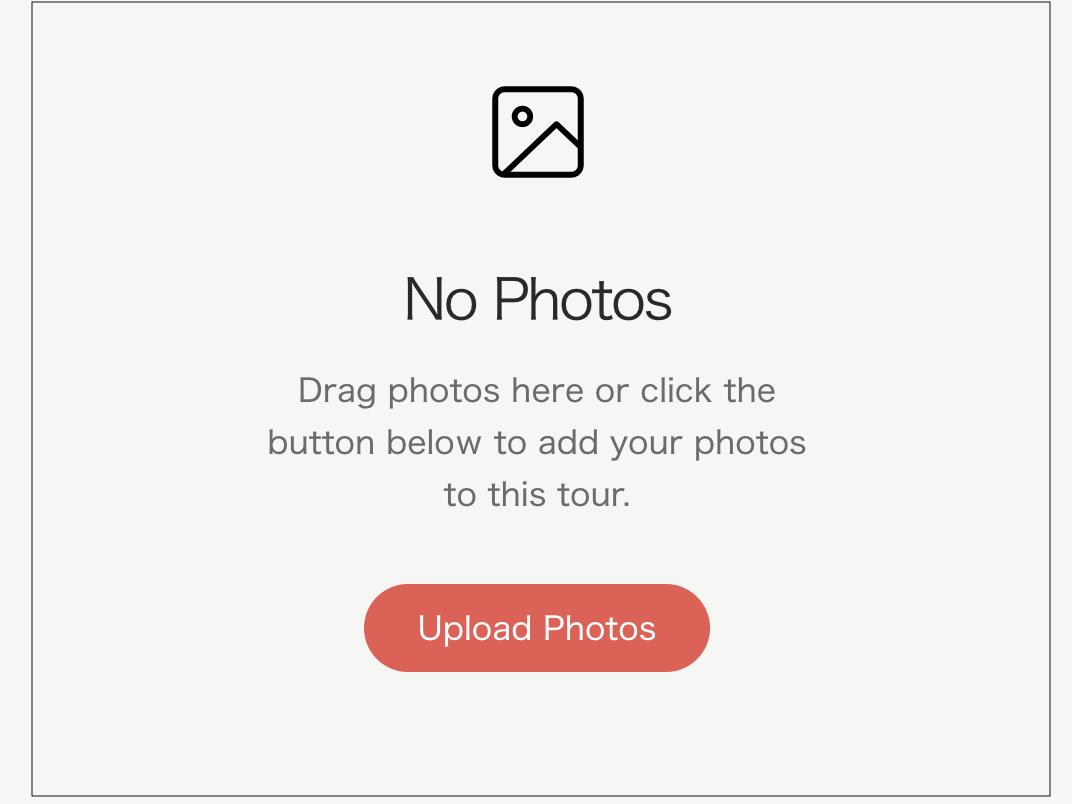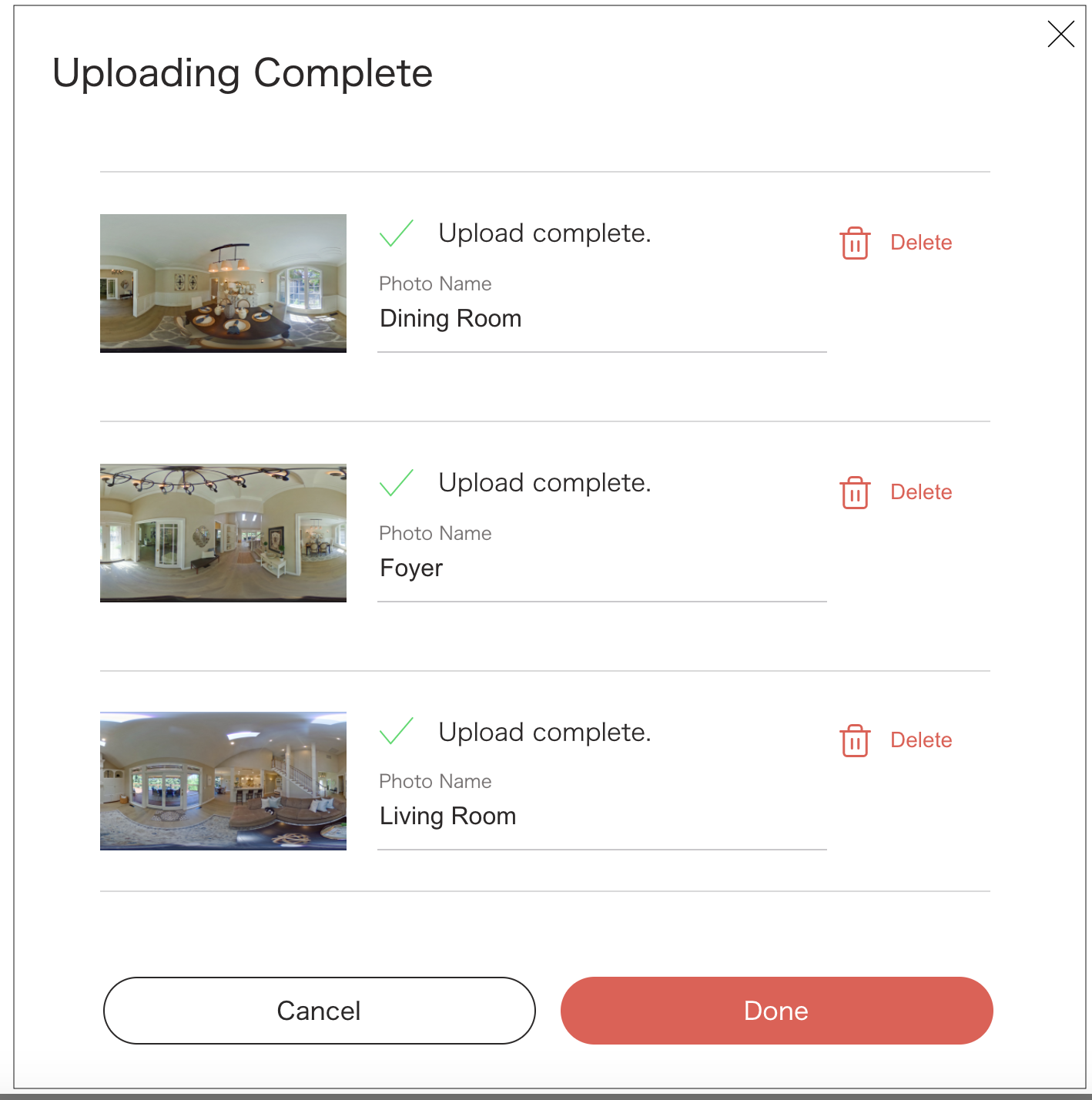If you have not yet created an account, please create one by going to app.ricoh360.com and signing up.
To create a tour using the Management Console:
- Log into your account at app.ricoh360.com if you have not already done so
- Select

- Type in the name of your tour
- Type in the address Information
- Select Image Enhancement On/Off* (If selected, all images in the tour will be automatically adjusted for brightness, sharpness, etc. For more information on Image Enhancement, please click here)
- Select Save
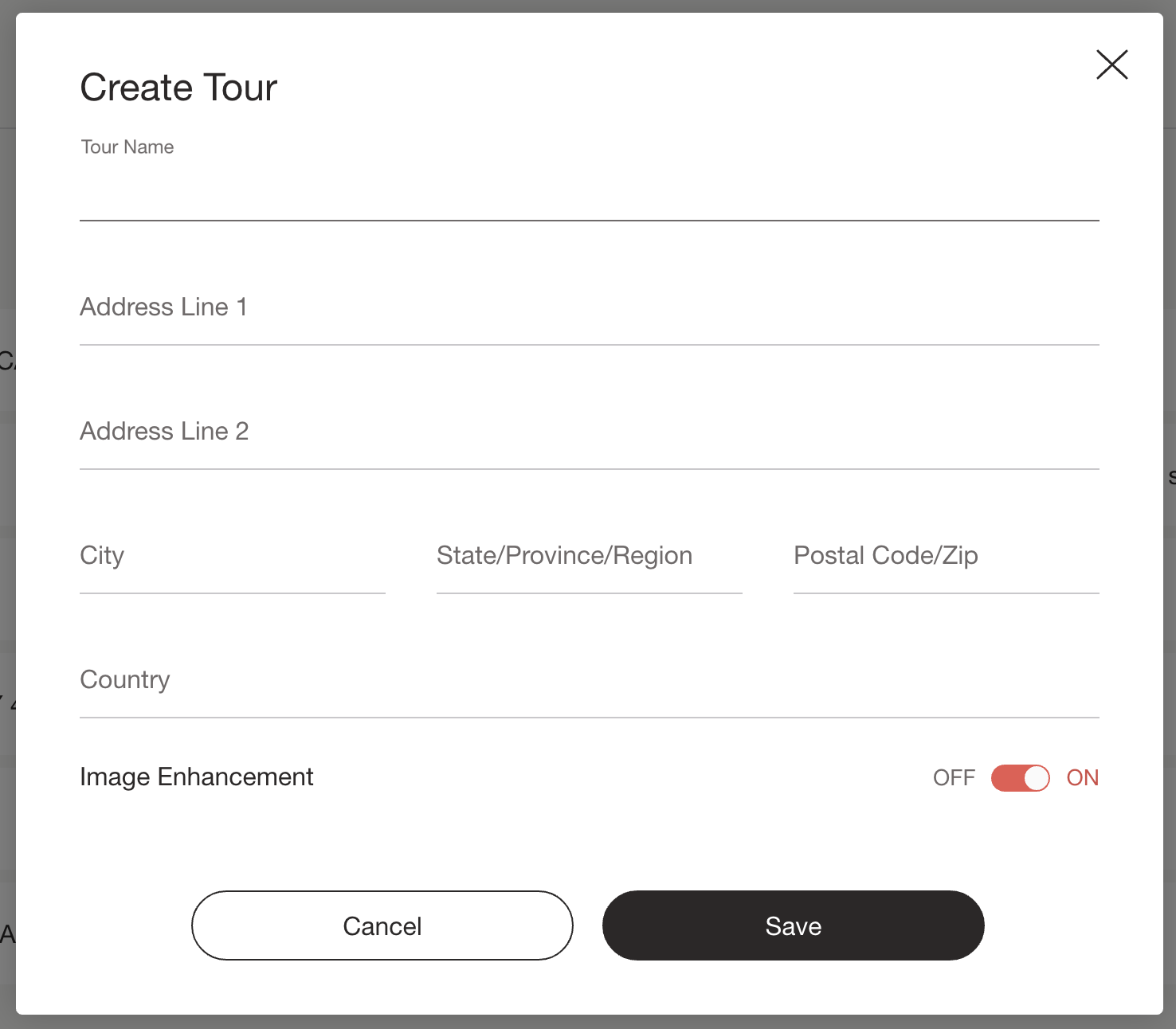
You will now have the option to add photos to your tour.
- You can select a photo(s) using Upload Photos or you can drag and drop one or more onto the screen below.
- Once the upload is complete, update the room Label in the supplied box for each room
- Select Done