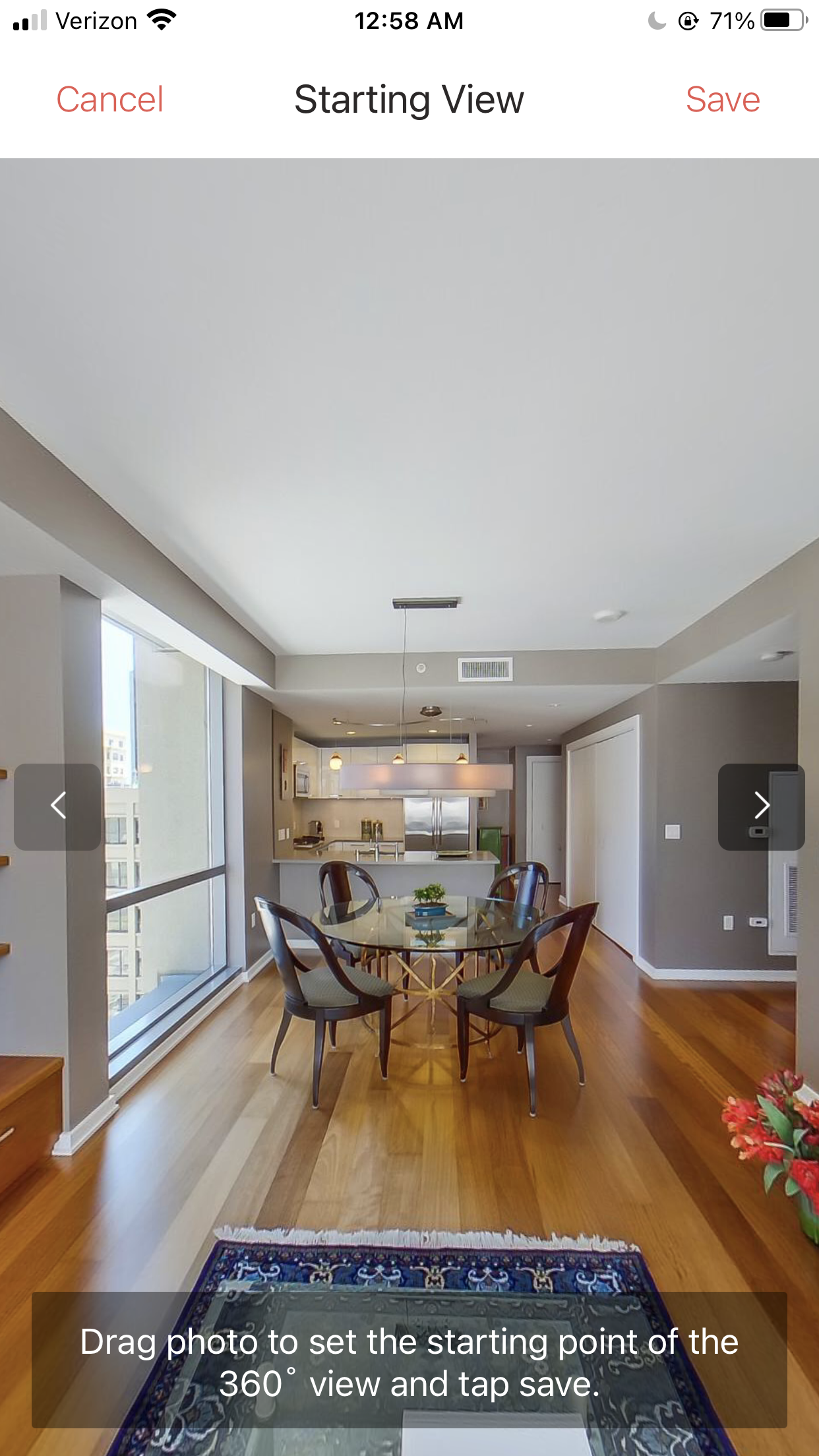You can set the starting view for an image using the mobile app.
Notes:
- If you change the starting view, the thumbnail images will also be displayed in the same direction as the starting view.
- It will take about 5 to 10 seconds for the thumbnail image to be updated after the starting view is changed.
- You cannot set the starting view for 2D images.
Steps:
- Launch the RICOH360 Tours mobile app
- Select the tour you would like to edit
- Select the image you would like to set the starting view on
- Select
 to edit your photo
to edit your photo - Select Starting View at the bottom of the screen
- Move your photo around until you have the starting view your would like
- Select Save
 .
.