In order to reorder your photos they must have all been sync'd to the RICOH360 Tours cloud. If you see a circle to the right of your photo, it is in the process of syncing. Once your photos have finished syncing, there are 2 different views you can use to re-order your photos. LIST view and CARD view.
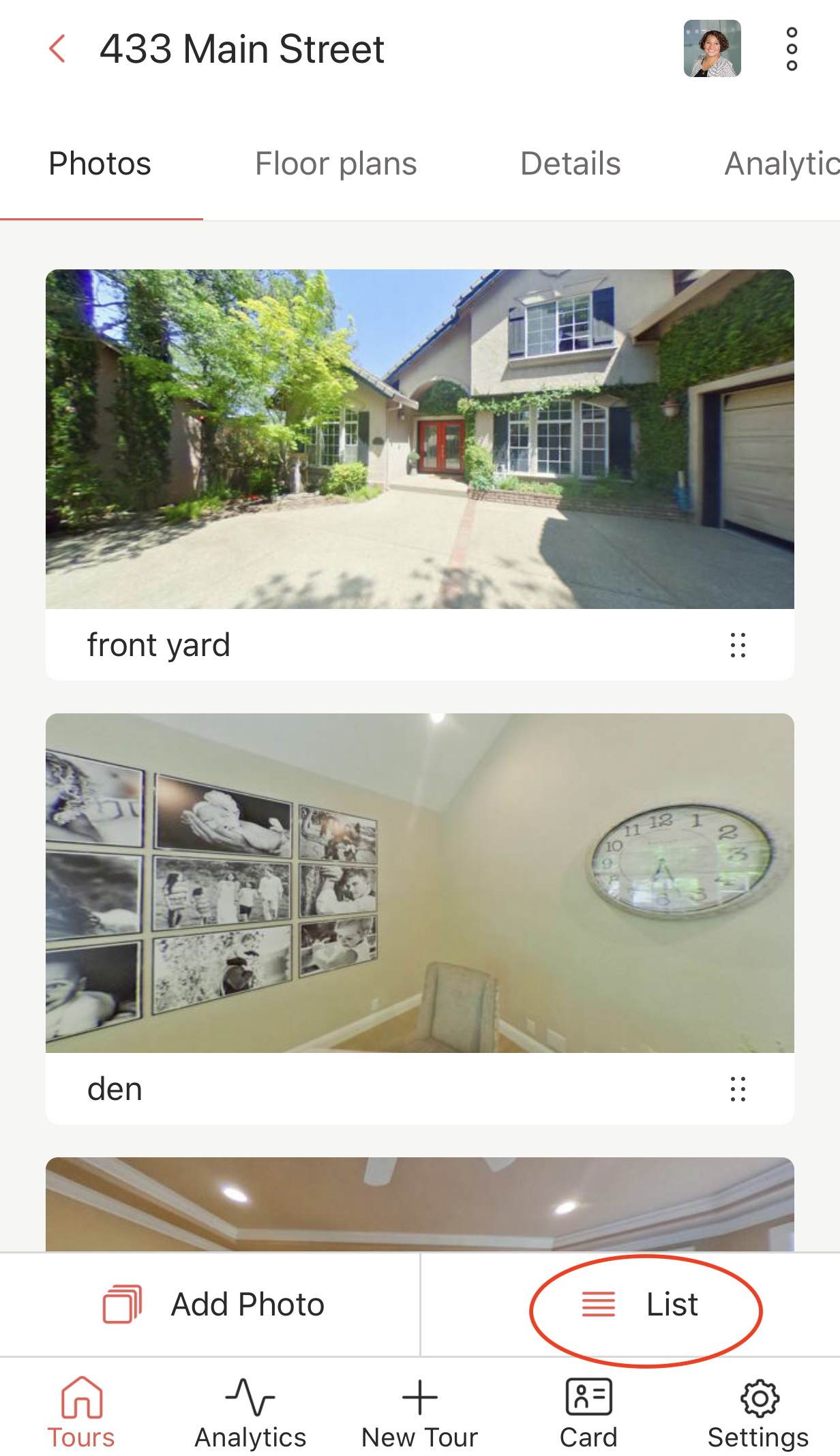
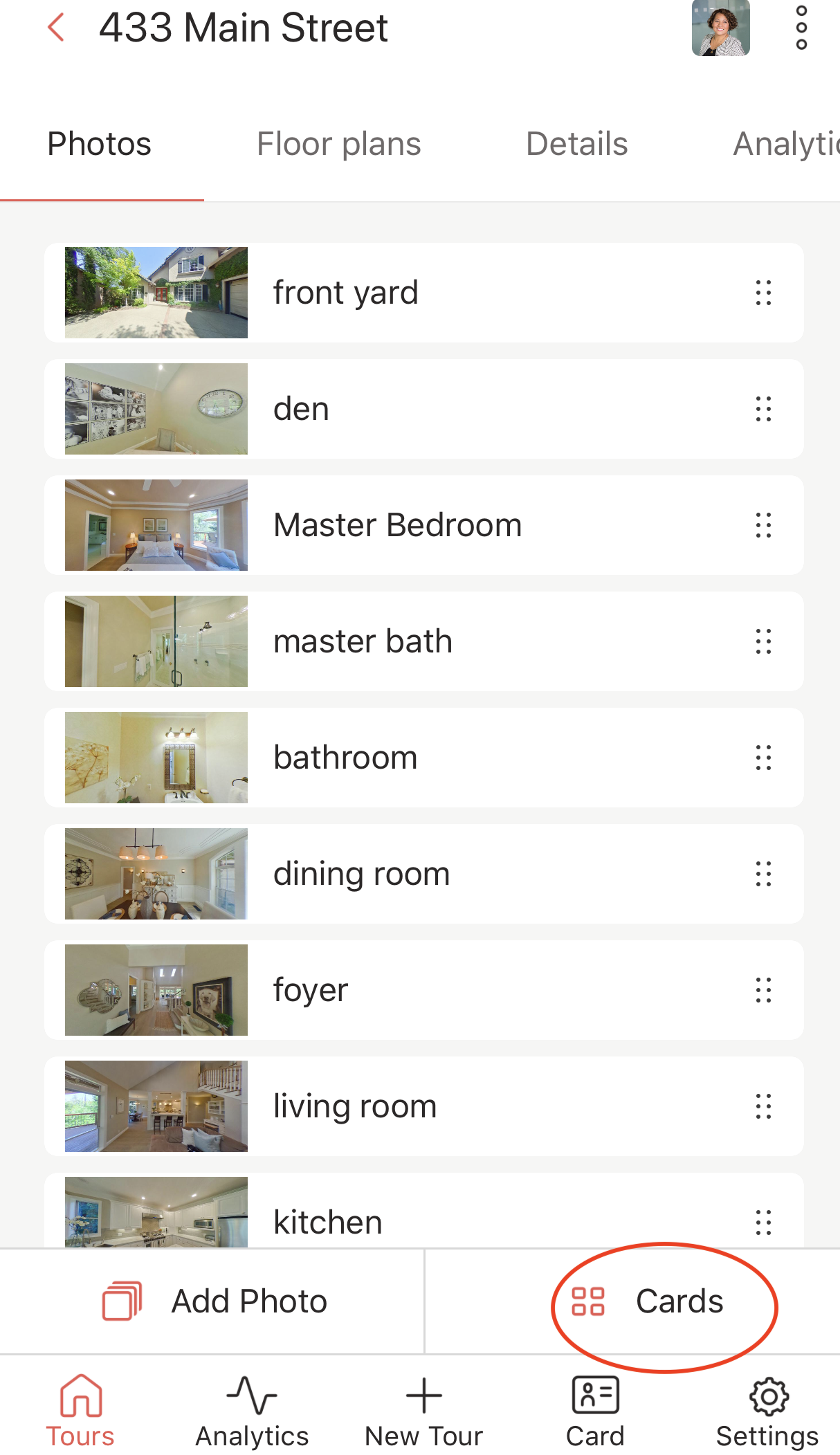
To reorder your photos:
- Tap on the tour you wish to order
- Select the view type, Cards or List from the menu option listed below your room listings
- Long press on the room and drag the room where you would like it to appear within your tour.