Log into the Management Console at app.ricoh360.com
To reorder your photos:
There are 2 different views you can use to re-order your photos. These can be found in the upper right above your photos view. You have the choice between Grid View and List View.
- Click on the tour you wish to order
- Click the view type, Grid or List from the icon
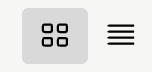 in the upper right of your screen
in the upper right of your screen - Click on the
 in your photo list view and drag the room where you would like it to appear within your tour.
in your photo list view and drag the room where you would like it to appear within your tour.