The team admin can reassign tours to alternate team members whenever necessary.
The business card for the tour will change to the business card for the new member assigned to that tour.
- Select your tour you would like to reassign
- Click "Assigned to" in the top right corner.
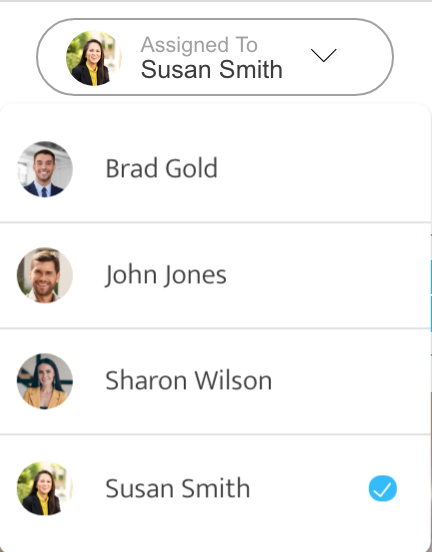
Select the member you want to be assigned to this tour.