Please use these instructions if you would like to change the Team Administrator for your account. This can only be done by the Team Admin (Owner).
For details on team member permissions, please refer to this page "Team member permissions"
- Select the
 (Members)
(Members) - Click the drop down button to select the permissions for the member you want to delegate Admin rights to.
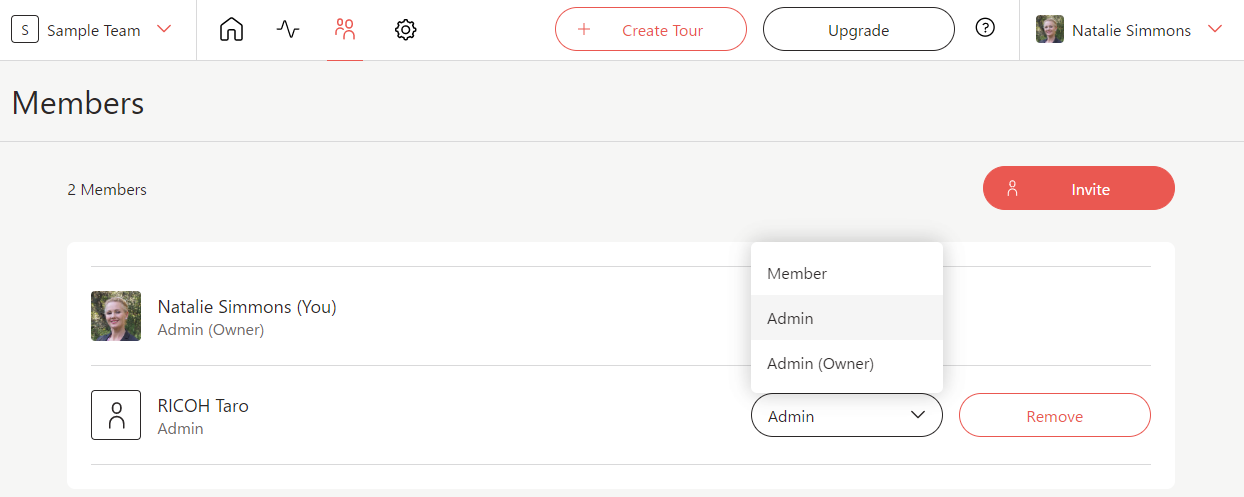
- Click Admin (Owner) from the pull-down menu.
- Enter the password for confirmation, check the checkbox, and click Change.
- To change the credit card registered for the team and the billing e-mail address, please refer to "Updating your Credit Card".
*If you delegate the team Admin (Owner), your role for the team becomes an Admin.