You can upload floor plans in JPG format using the RICOH360 Tours Management Console. You can Add, Edit & Delete floor plans. Once uploaded, you can add labels that will take the viewer to the room selected.
Note, when your client is viewing your tour, the floorplan will not appear until you click on a room that is contained on the floorplan. The floorplan will show a larger red circle indicating what room you are in on the floorplan.
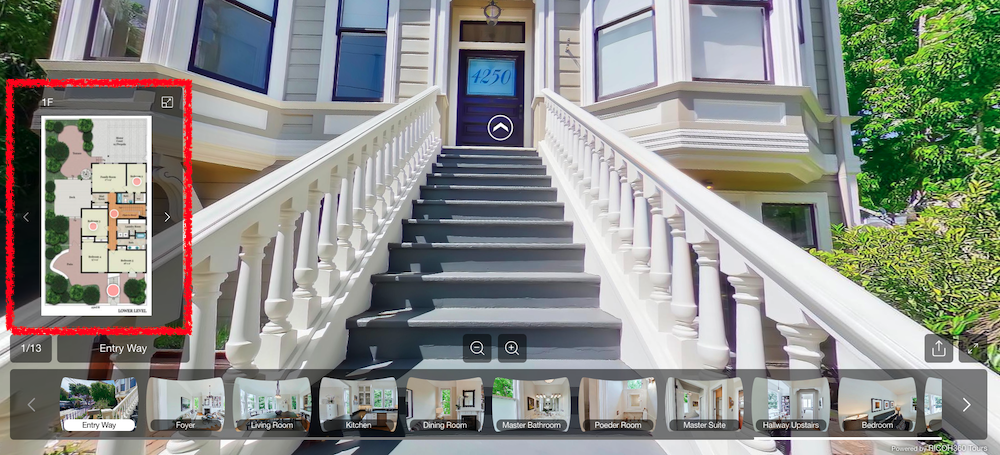
Upload Floor Plan
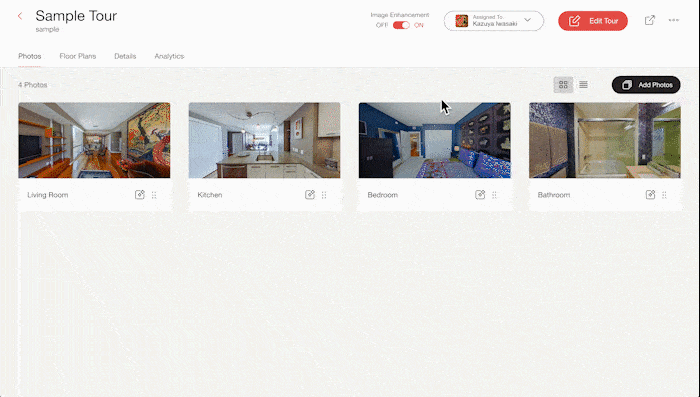
- Log into the Management console at app.ricoh360.com
- Select the tour that you would like to add a floor plan to
- Click Edit Tour.
- Click on the Floor Plan tab
- Click on the Add button above the Floor Plan window
- Select the image to Upload
- Upload the Floor Plan image
- After upload type in the name for your floor plan in the Floor Plan Name field
- Select Done
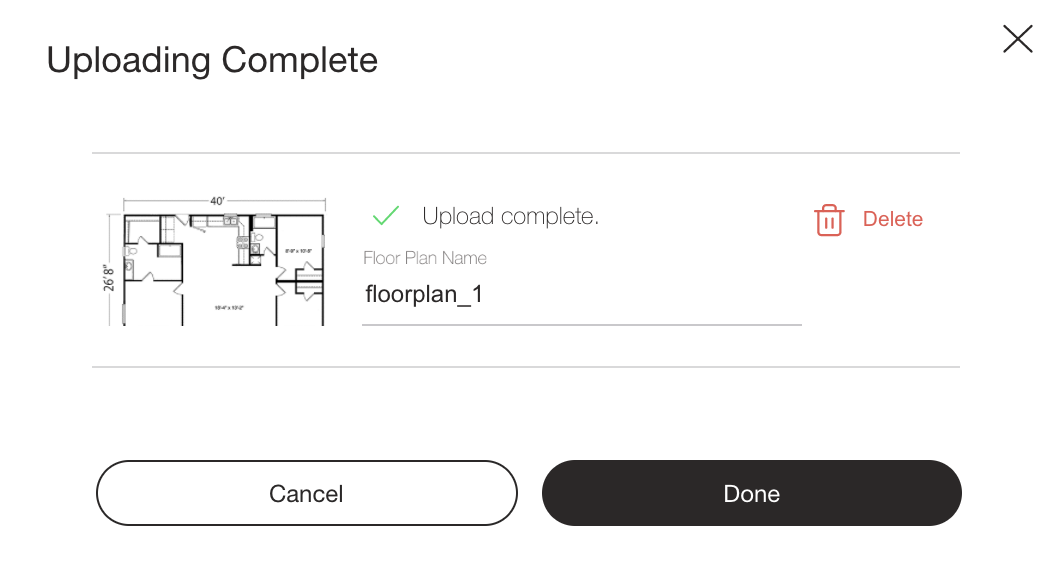
Adding Rooms/Labels to a Floor Plan
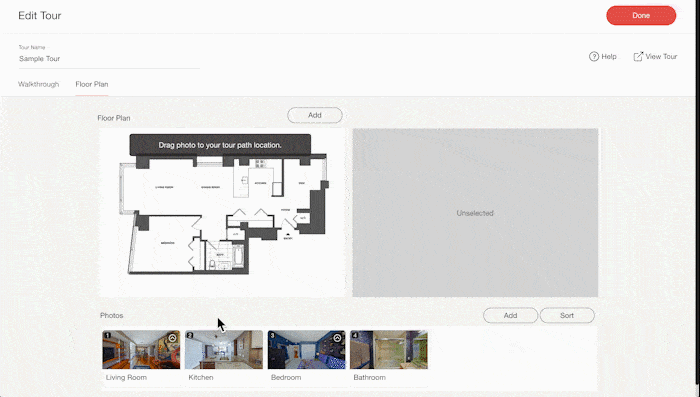
- Drag and drop the thumbnail images and place them on the Floor Plan.
- Select Done in the upper right corner
Delete Rooms/Labels from a Floor Plan

- Drag and drop the Floor plan label to the trash can icon.
- Select Done
Edit Floor Plan Name
- Select the tour you would like to rename
- Select Floor Plans
- Select
 options
options - Select Edit Floor Name
- Type in the new name for your floor plan
- Select SAVE
Delete Floor Plan
- Select the tour you would like to rename
- Select Floor Plans
- Select the floor plan to delete
- Select
 options
options - Select Delete
- Confirm you want to delete the floor plan by selecting Delete
Viewing Floor Plans for your Tour
Using your share link, click on the room and the corresponding floor plan will appear or you can click the arrows on the side of your floor plan to switch between them.